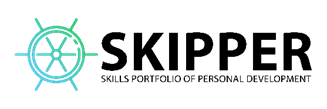
Digital Guide on how to use the SKIPPER Portfolio
Introducing the SKIPPER Portfolio
The SKIPPER Portfolio is a tool package that is aimed at acknowledging students’ competences acquired before or during academic years in non-formal or formal educational processes (like university-organized, but nor course related learning, trainings, special expertise, etc.).
The Portfolio consists of:
-
The SKIPPER APP, a digital tool to collect Learning Paths, assess 10 Categories of development through a self-evaluation questionnaire and an automated function to issue the SKIPPER Passport, a digital diploma supplement for students with a digital signature of the education institution
-
A know-how and process that validates the student’s self-evaluation results during which a Mentor has an evaluation session that has both in-APP and personal features
-
A Digital Guide that helps university officials in implementing the Portfolio into their practices and also gives companies and business players to connect with the process in order to have a more active cooperation with the universities and also to make use of the SKIPPER Passport in hiring and culture development processes
Every institution has their own copies of the APP and it runs on their own servers. In our Erasmus+ Project, the university APPs are available via the following links:
University of Ljubljana
Wroclaw University of Economics and Business
The APP and website is accessible and compatible with NVDA and TalkBack screen reader applications.
How to use the SKIPPER Portfolio into Higher Education institutions’ practice
The walkthrough of the SKIPPER APP
The Skipper Web Application has two types of customers. The main customer is the student, the second customer is the University personnel (Mentor) assigned to the task of evaluating the student’s progress. This evaluation results in the SKIPPER Passport.
The APP has an Administrator (admin, see Admin tasks) in each Institution with the right to set up the University profile and assign Mentors to faculties and they have the right to generate the Passports to all users that completed their tasks.
The student selects the Learning Path(s) that has been completed and does the assessment through the Skills Matrix Questionnaire. The student can select multiple Learning Paths. The Mentor evaluates the student’s self-assessment and rejects, challenges or approves it. If challenged, the student revisits the assessment, if rejected, the student has to repeat it. If approved, the results are stored and Passport can be generated and issued by the University.
Student’s Journey with Case Examples
The process of evaluating student’s competences consists of two stages. In the first stage the student evaluates his or her own competences using the SKIPPER application, while in the second stage the student’s self-evaluation is verified by the mentor both with the SKIPPER application and during a one-on-one meeting(s). The process ends with the issuing of a SKIPPER Passport – a document confirming the competences which the student has, based on the mentor’s opinion.
The course of the evaluation process can be best explained using specific examples. Therefore, the following section contains examples of three students’ profiles, which differ in terms of their field of study and degree, as well as their interests, experiences and competences acquired in the course of their formal and informal learning paths. They will be used to demonstrate the features of the SKIPPER Application, examples of each student’s self-evaluation, the verification carried out by the mentor and the badges which one can obtain in their SKIPPER Passport.
Three examples
-
Eva Krus is a third-year BA student in the Department of Sociology. She is particularly interested in issues connected with social communication and the influence of the media on social processes. During her summer holidays, she worked twice as a volunteer at the municipal office where she was responsible for the planning of cultural events and editing texts about them before they were posted on social media. She is interested in music, mainly electronic (techno, house and trance), and has taken private singing lessons. She records her own covers of well-known pieces and publishes them online. Together with a friend, she founded a club of electronic music fans at the university (58 members), where she regularly organizes meetings to promote this type of music.
-
Max Novicki is a second year MA student in Marketing and Management.
He gained his first experience in this sector by running his own blog. He also has his own Facebook fan page and he is passionate about new technologies. He is good at navigating the Internet and knowledgeable about Google Ad Words and Google Analytics. During his last holidays, he was a volunteer at a foundation that organizes support for underprivileged children (organizing and actively participating in fund-raising activities, animation activities for children). He completed a course in leisure time animation. He speaks English fluently and knows the basics of Italian. He is interested in water sports (windsurfing, surfing, flyboarding and water skiing).
-
Anna Belak is in her second year of BA studies in Environmental Protection and in the future would like to work as a conservationist for nature and its resources. She has participated in three environmental campaigns, and her responsibilities included preparing banners, posters and flyers and conducting information meetings for primary school students. She is very good at using graphic design programs (Adobe Photoshop and CorelDRAW Graphics Suite), she can speak English really well, and she has recorded podcasts on environmental issues. She tries to live in a green way – she is a vegetarian, commutes to the university by bike, keeps fit and strives to maintain a study-life balance (good organization of free time, balanced meals, relaxation, regular physical activity, as well as a rational approach to learning and intellectual effort).
Each of these students underwent a process of evaluation of their competences, which began when the recruitment process opened at the university and ended with the student obtaining a SKIPPER Passport. The university where the students’ study has adopted a certain scheme for the implementation of the evaluation process, which has been communicated to the students. The scheme is presented below and may become a reference for other universities.
Evaluation of students’ competences – specific steps
The evaluation of students’ competences is carried out in five steps.
STEP 1: RECRUITMENT OF STUDENTS
-
the student is recruited by the mentor who will conduct his/her evaluation process (of course, recruitment can also be done by other people or departments of the university),
-
the student submits a declaration of acceptance of the terms and conditions of the evaluation and agrees to the processing of personal data by the university.
STEP 2: STUDENT’S SELF- EVALUATION – SKIPPER APPLICATION
-
The student registers in the application by entering his/her basic personal details which allow him/her to be identified (faculty and field of study, type of study, gender, age and e-mail address).
* after registration, it is possible for the student to change his/her e-mail address or delete the profile permanently.
-
The student chooses learning paths which they find appropriate for themselves
* the student can choose more than one path, but each time they need to specify when they started it and when they completed it or if they are still in the process of completing it, as well as how much effort it involved.
* There are 19 learning paths in the application, and they are grouped into 8 areas called islands. (You can read the details on Learning Paths here: LP definitions)
|
AREA |
LEARNING PATHS |
|
|
|
|
|
|
|
|
|
|
|
|
|
|
|
|
|
|
|
|
|
|
|
|
|
|
|
|
|
|
|
|
|
|
|
|
|
-
The Learning Paths are helping the students identify their strengths and weaknesses with a rear-view mirror approach and helps them to prove to themselves how they developed in certain fields.
-
The characteristics of the LPs are not connected with the self-evaluation, the questionnaire remains the same for all participants because we examine every category listed in the project.
-
After selecting the learning paths, the student completes an evaluation questionnaire consisting of 218 questions grouped into 10 categories, each of which includes 3 subcategories:
|
Categories |
Sub-category 1 |
Sub-category 2 |
Sub-category 3 |
|
Flexibility |
Flexibility |
Adaptability |
Resilience |
|
Leadership and organization |
Leadership |
Organization (other-oriented) |
Self-management |
|
Personal development |
Learning skills |
Self-reflection |
Openness |
|
Decision making |
Decision-making skills |
Independent working |
Situational adaptability |
|
Ways to create |
Creativeness |
Proactiveness |
Innovativeness |
|
Collaboration |
Teamworking |
Working in a diverse team |
Presenting and public speaking |
|
Communication and networking |
Assertive communication |
Networking |
Intercultural competence |
|
Thinking and reasoning |
Critical Thinking |
Problem solving |
Analytic and logical thinking |
|
Integrity |
Responsible |
Ethical approach |
Trustworthy |
|
Digital proficiency |
Advanced computer handling |
Collaborating in digital environment |
Programming |
(You can read the details on Categories here: Category definitions.)
-
the application collates the results of the student questionnaire, visualizes them on a radar chart and proposes the awarding of up to 4 badges for the student’s skills and competences that are at the highest level;
-
after checking the results of the questionnaire, the student indicates a mentor who will verify his/her self-evaluation, and then the application makes the results available to the mentor.
STEP 3: VERIFICATION OF SELF-EVALUATION RESULTS BY THE MENTOR
-
the mentor receives the results of the student’s self-evaluation in the application and, after checking them, may accept them, reject them or ask the student to complete/clarify them during the assessment meeting;
-
during the meeting, the mentor checks/confirms the results of the self-evaluation:
* the student should bring with him/her documents confirming their skills and competences, e.g. certificates/documentation.
* the mentor conducts an assessment with the student during a one-on-one interview and may ask him/her to do individual or group tasks.
NOTE: The acceptance of the student’s self-evaluation results in the application by the mentor is only possible after the evaluation meeting.
STEP 5: VALIDATION OF EVALUATION IN THE APPLICATION
-
on the basis of the certificates submitted by the student and the results of the assessment, the mentor will make a final decision to approve or reject the self-evaluation in the SKIPPER Application and thus approve all or some of the badges.
The execution of these steps and positive mentor’s feedback on the student’s competences will result in the application generating a Skipper Passport with up to 4 badges. The following section presents the results of evaluation of the students whose profiles have been presented above.
Example of students’ evaluation – the use of SKIPPER application and mentor’s evaluation
Eva Krus pointed to 4 completed learning paths in the self-evaluation process:
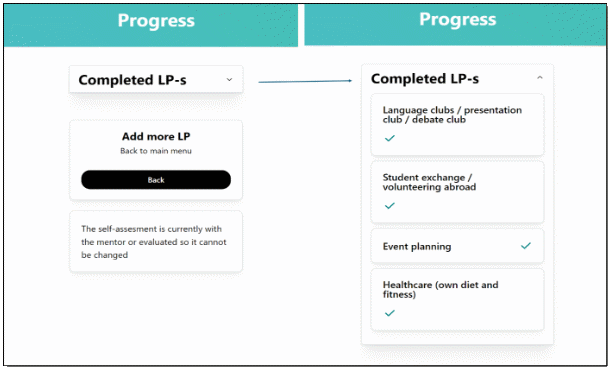
The results of the student’s evaluation questionnaire were visualized as follows:
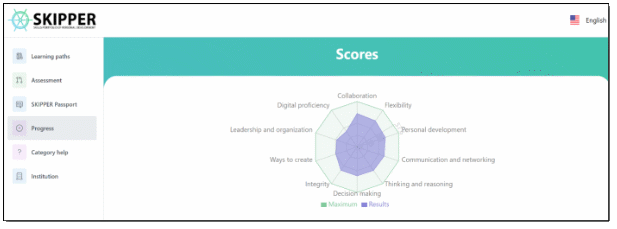
Additionally, the application summarized the results obtained for the categories presented in the chart in the form of a table – the results for the five highest evaluated categories are as follows:

On the basis of the results, SKIPPER proposed awarding 4 badges in the following categories: collaboration / flexibility / personal development / communication and networking.
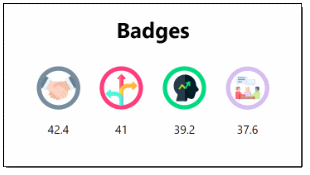
After analyzing the submitted results, the mentor invited the student to a one-on-one evaluation meeting. Taking into account the learning paths she had chosen, he asked her to show documents proving her participation in clubs, student exchanges, competences which she claimed to have in the area of event planning and the ability to take care of her own health, including physical fitness and healthy eating. The student submitted documentation and certificates of her learning paths completed, including, among others:
1. Language-, presentation- or debate club path: founding act and membership card of the electronic music fan club (58 members), as part of which the student regularly organizes meetings to promote electronic music, discussions about new music trends and meetings with musicians;
2. Student exchange or volunteering abroad path: documents confirming a stay abroad as part of the Erasmus+ program (one semester);
3. Event organizing, planning and executing path: testimonials from the municipal office, where she was responsible for planning cultural events within the municipality;
4. Normal health awareness (own diet and fitness) path: a fitness club membership card, a schedule of sports activities from the last two months; Eva is also a vegetarian and wears a Kardiowatch Watchmark (a device that monitors health parameters and progress in fitness improvement).
During the one-on-one evaluation meeting, the mentor focused on the categories of collaboration, flexibility, personal development and communication and networking because of the badges proposed in these categories by the application. Both the information obtained during the interview with Eva Krus and the results of the tasks performed by her during the assessment made it possible for the mentor to confirm the competences she had acquired. Eva Krus was awarded the SKIPPER Passport with 4 badges.
Max Novicki indicated 5 completed learning paths in the self-evaluation process:
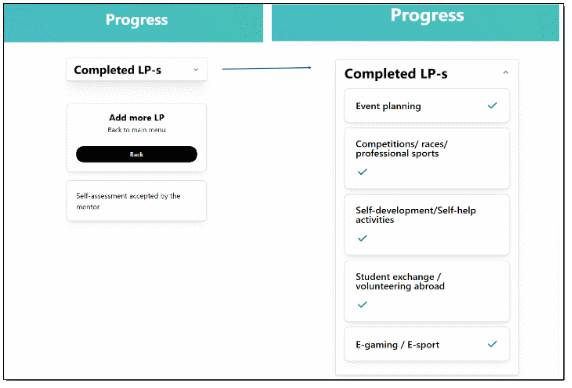
The results of the student evaluation survey were visualized as follows:
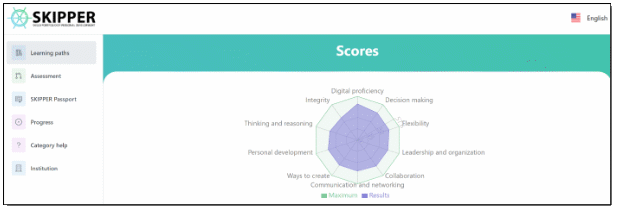
Additionally, the application summarized the results obtained for the categories presented in the chart in the form of a table – the results for the five highest evaluated categories are as follows:

Based on the results, the SKIPPER application proposed to award 4 badges in the following categories: digital proficiency / decision making / flexibility / leadership and organization.
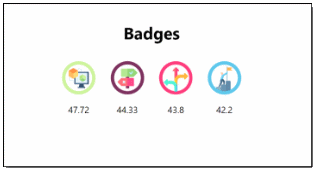
After analyzing the submitted results, the mentor invited the student to a one-on-one evaluation meeting. Taking into account the learning paths he had chosen, he asked him to show documents proving his achievements in the field of event planning and participation in competitions and sports races. Additionally, he asked for a certificate proving his participation in a volunteering program or student exchange. The mentor also asked for documents confirming the student’s activities related to personal and e-sports. The student submitted documents confirming learning paths completed including, among others:
1. Event organizing, planning and executing path: a certificate from a foundation with which the student has been cooperating for 2 years proving his participation in the organization and planning of festivals and workshops for underprivileged children. Additionally, the student provided a certificate from the Municipal Cultural Centre, with which he has been cooperating for 3 years and where he helps to plan monthly events for the Children’s Home;
2. Professional sports, competitions or races path: diplomas and certificates (82 diplomas, 51 of which the student received for 1st – 3rd places) proving participation in sports competitions in the area of extreme sports. Additionally, the student is a volunteer instructor at a windsurfing school for children aged 10-13;
3. Self-development, self-help activities path: the student provided a document and a certificate from the domain management company that has been hosting his blog for 4 years. Also, he showed certificates confirming his participation in 13 training courses in the development of specialized competences (marketing and management) and interpersonal skills;
4. Student exchange or volunteering abroad path: certificates from the university confirming the student’s participation in the student exchange program (2 semesters) in Rome and onboarding of foreign students during the adaptation month in Poland;
5. E-gaming, E-sport path: 18 diplomas (of which 14 have been awarded for 1st – 3rd places) for participation in gaming competitions and tournaments.
During the one-on-one evaluation meeting, the mentor focused on digital proficiency, decision making, flexibility and leadership and organization on account of the badges proposed by the application in these categories, and decided to discuss these aspects with the student. He had some doubts about the result in the flexibility category and suggested that the student perform a task. Unfortunately, the result of the task did not dispel these doubts and the mentor did not accept the badge awarded in the flexibility category. Eventually, Max Novicki received the SKIPPER Passport with 3 badges.
Anna Belak indicated 5 completed learning paths in the self-evaluation process:
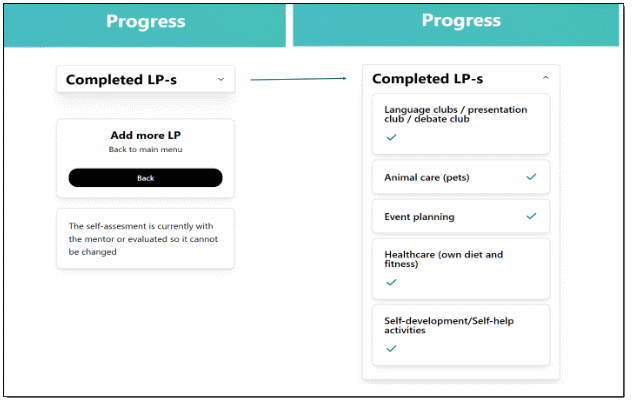
The results of the student evaluation survey were visualized as follows:
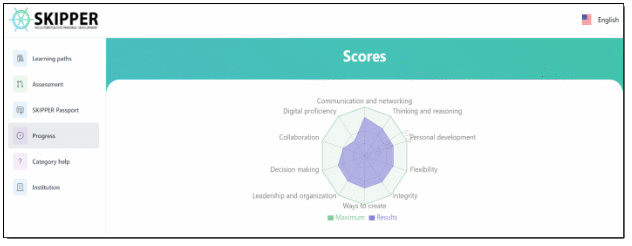
Additionally, the application summarized the results obtained for the categories presented in the chart in the form of a table – the results for the five highest evaluated categories are as follows:
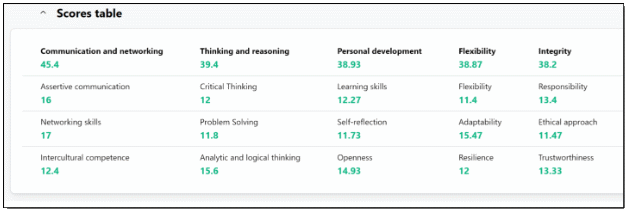
Based on the results, the SKIPPER application proposed to award 4 badges in the following categories: communication and networking / thinking and reasoning / personal development/ flexibility.
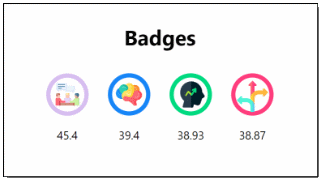
After analyzing the results, the mentor invited the student to a one-on-one evaluation meeting. Taking into account the learning paths she had chosen, he asked her to submit documents confirming her participation in clubs, event planning and also activities connected with personal development. Additionally, he asked the student to show certificates confirming her looking after animals and the ability to take care of her health. The student submitted documents confirming learning paths completed including, among others:
1. Language-, presentation- or debate club path: the student submitted certificates from the two clubs she has been cooperating with for 3 years. The first is the language club, where she regularly attends conversation classes, runs meetings and engages in language learning projects. The second one is the debate club, where she participates in organizing debate competitions at national level. Additionally, the student presented a certificate confirming her participation in the public speaking workshop;
2. Animal care (pets) path: The student provided references from homeowners whom she has regularly helped with looking after their pets, mainly dogs and cats, for more than 2 years. Moreover, she has a certificate from a local shelter where, as a volunteer, she helped with pet care and pet adoptions. As part of her duties, she went for daily walks and took care of the pets’ health;
3. Event organizing, planning and executing path: The student provided certificates from the Cultural Centre where has worked for 4 years and where she has been involved in the organization of festivals and music events. Furthermore, she cooperates with a local foundation, where she helps to organize inclusive events for children and young people. She has also received positive references from organizers for her contribution to the coordination of events;
4. Normal health awareness (own diet and fitness) path: The student submitted a food diary and documentation stating that she was regularly seeing a dietician, which confirmed her taking care of well-being and following a healthy diet. Additionally, she showed documents from the gym and fitness club where she has been attending classes regularly for the past two years, as well as nine certificates of completion of courses related to fitness and relaxation techniques;
5. Self-development, self-help activities path: The student provided certificates confirming the completion of training in personal development, including time management and mindfulness techniques. She also provided a statement that she runs a blog dedicated to the subject of healthy eating and personal development.
During the one-on-one evaluation meeting, the mentor focused on the categories of communication and networking, thinking and reasoning, personal development and flexibility because of the badges proposed by the application in these categories. The mentor decided to interview the student in order to further explore her area of personal development, and he also suggested that she perform one task. The results of the interview and the task confirmed previous information from the student that came out during the self-evaluation. Anna Belak received the SKIPPER Passport with 4 badges.
The Journey of the University Admin and the Mentor
Admin tasks
-
The University admin gets the digital setup Package and registers to the App. The admin has the right to set up the institution profile and lists its training programs / departments and assign Mentors to those. (University name, address, Id, Faculty names, training programs, admin / contact person name, email. phone, mentors name, email, , University logo)
-
The University admin sets the mandatory elements of the Passport including the digital signature, logo and description. The Passport template is already in the system. The institution defines which option will they use (see Chapter Implementing the SKIPPER Portfolio into official practice), they can either pre-define the registry numbers of the Passports using the excel template or can use the accession number function that automatically generates a registry number for each Passport.
-
The University admin registers and gives access to the Mentors. The admin has access to see the number of Assessments completed by each Mentor.
-
The Admin has the right to generate the Passports. The system generates Passports to all users that completed the process once.
Mentor tasks
-
The Mentor logs in and sees the list of student requests.
-
The Mentor selects one request and all data appears incl. the students’ personal entries and the assessment scores and spider graph draft and badges the student reached.
-
The Mentor evaluates the students’ self-assessment (they can meet online or offline in the process). The Mentor can ACCEPT a given score, and REJECT one or more of them. The Mentor also can CHALLENGE a given score (in the app) by marking those entries of the student that they are not satisfied with. If the student visits the challenged items, they can modify it and the profile is updated with the new info. In the personal evaluation interview can be a structured interview using the proposed list of questions or an assessment interview with hands-on exercises listed in the Assessment pool. The mentor selects the appropriate way and compiles the necessary questions / tasks to get the information they need regarding that particular case. The mentor and the student complete the interview and discuss the results.
-
When every score is settled and the evaluation is done, the Mentor approves the evaluation, the authentication is granted and the Passport can be issued. This result is shown to the student, and the process on the Mentor’s side is completed.
-
The Mentor repeats steps 5-7 in the case of all requests.
Implementing the SKIPPER Portfolio into official practice
The educational institutions, HEIs, schools have their choice on how they would use the Portfolio. They can use it as official diploma supplement, extra service for students and/or a practice on implementing micro-credentials and life and work experience degrees (see Chapter: Challenges of University education). They can use it to group students, facilitate self-knowledge journey, career guidance or self-development.
CASE #1
The University uses the Portfolio to issue a digitally signed diploma supplement attached to the diploma that the students are getting when graduating.
In this case, the institution has the option to upload the diploma numbers according to the students’ registry codes to the system and the same number will appear on the Passport as the Diploma. This requires the internal processes to be regulated in order to be official.
CASE#2
The University uses the Portfolio to issue a digitally signed or unsigned proof of skill development without connecting it with the graduation documents.
In this case, a running number is assigned automatically to each Passport and the Admin does not have to assign preset numbers to the registry codes. This can be an extra service with or without the official process.
CASE#3
The University is providing students with the APP and does not wish to generate Passports. In this case, the students can use their self-assessment as a guide, but they don’t receive Passport.
The University has to decide on the Evaluation and validation processes (see chapter Evaluation and validation) and train their Mentors accordingly (see training chapter).
Informing the Students
It is advised in all cases that the students are briefed on the process before they start the registration and self-evaluation, making sure that they do the self-evaluation with the right mindset.
The institution that uses the SKIPPER Portfolio can decide if the process is mandatory or voluntarily for the students to complete.
It is important that the Students know how to operate the APP and what they can expect from the process.
This is a proposed intro on how to set the mood:
Before dealing with the Learning Path selection and then the questionnaire, please consider to structure your review as follows:
Describe the situation that encouraged you to come up with a creative solution, what was the problem, had it been going on for a long time, who was already involved?
What was your job / task / goal? Have you been given an assignment or have you taken the initiative yourself? Why?
How do you approach problems? Describe the steps as extensively as possible and preferably in active concepts, verbs, adjectives and nouns that clearly reflect how you did it. What was creative in your approach?
It is also important that your actions led to something. What was the result of all your efforts? Consider the connection with the situation and the task.
Reflection: conclude your description with what you would do differently. Also remember here that what we mean by the categories is the will to be better, achieve more and build on the previous knowledge.
Evaluation and validation
Processes and the goal of the evaluation
After the students complete the self-evaluation questionnaire, they have to select a Mentor assigned to their training programs.
Who can be SKIPPER Mentor?
The Mentor can be a lecturer or supervisor of the student, trained in the SKIPPER Processes. (see Staff training Chapter)
In the Project we offer two types of validation processes and an institution can choose or combine them. The connection (rapport) with the student is important, so the selection and training of Mentors is crucial.
There are several practices where other individuals can serve as a mentor, for example internship supervisors, key lecturers, university mentors from other programs, peer mentors, etc. The bottom line is that a Mentor should have previous history with the student and has to have a view on how the student is performing.
Validation Process and the Options
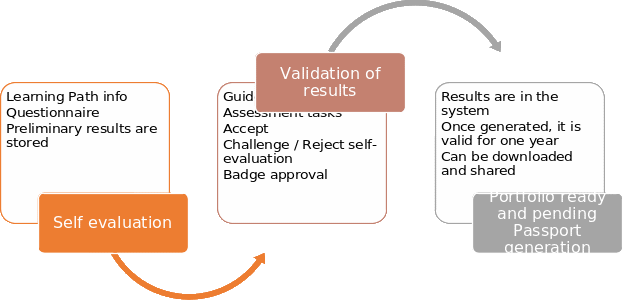

The flowchart of the Validation Process
After the Student completes the self-evaluation questionnaire, and selects the Mentor, the Mentor receives the results.
The Mentor can:
-
Accept the self-evaluation
-
Challenge it
-
Reject it.
When Challenging, answers provided by the Student would be marked by the Mentor based on their previous experiences and those answers should be reviewed by the Student. After the Student revisited and answered the marked questions again, the validation process begins.
Interpreting the results
All category scores consist of 3 sub-scores. The sub scores are either 6 or 8 choices depending on the complexity of the skills. The general result is connected with the EQF levels of skills and competences.
|
Scores and the EQF levels |
||||
|
Below EQF 4 |
EQF 4 |
EQF 5 |
EQF 6 |
|
|
Points: |
0-17 |
18-28 |
29-42 |
43-58 |
The Mentor can only accept the self-evaluation after the validation session. The validation can be done by two options or the combination of both options. During the validation session, the Mentor can still Challenge or Reject the self-evaluation. When rejected, the results are deleted from the APP and the student has to redo the self-evaluation.
When both the Mentor and the Student accept the evaluation, the Mentor can Accept it and also approve or decline the Badges suggested by the system formally completing the process and then the results are finalized and pending the SKIPPER Passport to be generated by the admin.
There are a maximum number of 4 Badges to approve, but at least one should be awarded based on the points of the student and the evaluation results. The Passport will show the Badges that are approved and a short description of the categories in question.

The Badges for the Categories
Option 1: Guided interview
To cross-examine the self-evaluation results.
Duration: approx. 30-45 minutes
Preparation: The student has to bring with themselves the proof documents that they listed in the APP (Learning Path proofs: Certificate / diploma, Receipt / invoice, Log / diary / notes). The Mentor has the interview plan and checks the self-evaluation results. The Mentor has to make sure that the student is enrolled and their data is correct in the system.
Warmup Questions:
-
Do you find your self-evaluation scores matching your expectations? If no, why?
-
Are you satisfied with your results?
-
What can you use this result for?
-
Is there anything you would change in the results?
Assessment Questions:
-
Please explain how you know you are good at [Category].
-
Please tell me about your [Learning Path] experiences and how this formed your opinions / actions.
-
Please explain how you make your decisions.
-
Please tell me about one of your recent conflicts and how you managed it.
-
Please explain how your experience in [Learning Path] changed the way you think / act now.
-
Please tell me how others usually describe you or what remarks you get regarding [Category].
-
Please explain why did you choose [Learning Path] and how did it enrich your life.
-
Please tell me a story of your own experience / practice in [Category].
-
What do you think the most important impact of [Learning Path] on your life? How is this connecting with other people around you (friends, family, etc.)?
-
What do you think your most efficient 3 [Categories] are and why?
Notes for the Mentor:
Look for the telling signs in the answers: signs of changing behavior according to what has been learnt, consciousness about self-image, development and choices, narrative markers, attitudes (positive attitudes, emotional markers and „how” type of explanations).
Option 2: Assessment tasks – hands on exercises
To perform and evaluate one or more individual or group task in order to have insight into the practical verification of the self-evaluation. The Mentor has to make sure that the student(s) is enrolled and their data is correct in the system.
Duration: 30-60 minutes + 20-30 minutes evaluation
Preparation: The student has to bring with themselves the proof documents that they listed in the APP (Learning Path proofs: Certificate / diploma, Receipt / invoice, Log / diary / notes). The Mentor compiles the assessment plan (individual or group, task preparation) and checks the self-evaluation results.
Task list by Categories
|
Task No. |
Task Title |
Categories examined |
|
1 |
Digital Crisis Management |
Thinking and reasoning, Digital proficiency |
|
2 |
Ethos and innovation |
Ways to create, Integrity |
|
3 |
Ethical Paradox |
Ways to create, Integrity, Thinking and reasoning |
|
4 |
Hot seat |
Personal development, Communication and networking |
|
5 |
Innovative team building |
Personal development, Communication and networking, Collaboration |
|
6 |
Reflected best self |
Personal development, Decision making, Thinking and reasoning, Integrity |
|
7 |
Decision Dilemmas |
Decision making, Ways to create, Communication and networking, Thinking and reasoning, Integrity |
8 |
Mission to Mars |
Flexibility, Leadership and organization, Decision making |
|
9 |
NASA Moon expedition |
Leadership and organization, Decision making, Ways to create, Collaboration, Communication and networking |
|
10 |
Personal SWOT analysis |
Personal development, Decision making, Integrity |
|
11 |
Visionaries of the future |
Collaboration, Communication and networking, Thinking and reasoning |
Set of tasks by category DOWNLOAD
Notes for the Mentor:
One task can be used for multiple categories and there can be more task per assessment, but make sure that this is complementing the assessment. Look for the signs of genuine behavior and make sure that you debrief the exercise to make sure of the motives of the student during the action.
Staff Training
The stakeholders in the app are: students/graduates, mentors, administrators. This chapter is for mentors and administrators.
Purpose of the guide
The SKIPPER app is designed for two main users: students and university staff members, known as mentors. The primary purpose of the app is to enable students to build a comprehensive skills portfolio, leading to a diploma supplement or skills passport documenting their achievements and skills. Students use the app to complete different learning paths (LPs), assess their skills using the skills matrix and request an assessment for their skills passport. The mentor, who is responsible for assessing the student’s progress, reviews, validates and approves, challenges, or rejects the student’s self-assessment.
Who is the mentor?
The mentor is a member of the university staff who is responsible for assessing the student’s progress and results when using the app.
The mentor is assigned to validate the student’s assessment based on the thorough knowledge of the student and their skills and competences. This usually means that the mentor has interacted with the student on several occasions (for example: courses, group work, seminar papers, special projects, workshops, final thesis,…).
How can I become a mentor?
Mentors can self-select to be included in the app or are approached by the students that are using the app. If the mentors agree to participate, they are added in the app by the administrator. The mentor needs to agree upon their role. The mentor then creates a profile.
How do I log in and navigate the mentor dashboard?
Log in: Use your email and password to log in to the SKIPPER app. You can also use your Google account. Upon successful login, you will be directed to your dashboard.
Access requests: On your dashboard, you will see a list of student self-assessment requests. To view a student’s request, simply select it from the list.
When do I participate?
Students that use the app select a mentor from the list of possible mentors. If the mentor is chosen, they need to agree to participate in the validation process. Mentor agrees if they have interacted with the student on several occasions (for example: courses, group work, seminar papers, special projects, workshops, final thesis,…)
What are my responsibilities?
The mentor evaluates the student’s self-assessment and conducts the validation of the self-assessment. The mentor’s role is crucial because their validation directly affects whether students are awarded the Skills Passport (or Diploma Supplement), which reflects students’ skills and competences. By ensuring accurate assessment of skills, mentors provide a trusted record that is valuable to students entering the labour market.
Mentors have the following key responsibilities:
Validate self-assessments: Review each student’s self-assessment and determine whether it reflects their actual progress and level of competence. Evaluate each skill score assigned by the student using the skill matrix and guidelines within the application.
Approve or challenge: If the student’s self-assessment is accurate, you can approve it. If there are discrepancies, you can challenge the assessment and highlight specific areas where the student needs to improve.
-
Accept: If accepted, you can proceed to the next steps, including the creation of a passport.
-
Challenge: If challenged, mark the questions that need attention. The student will be asked to review and revise their answers.
-
Reject: If the assessment is not valid, you can reject it and the student needs to redo the whole assessment again.
Collaborate with students: Engage in discussions with students as necessary to clarify assessments and resolve discrepancies (see chapter on the validation).
Review submissions: When you select a request, you will see the student’s self-assessment, including their scores and a visual representation of their progress. You can review the learning path(s) and skill categories in which the student has self-assessed.
Check the evidence: Ensure that the student’s self-assessed scores are supported by the evidence provided. Use the guidelines and rubrics provided to check the skill levels against the achievements presented in their learning path. Use the next criteria for validation:
-
Objectivity: Ensure that your assessment is unbiased and based on predefined criteria. Avoid personal bias and adhere strictly to the standards of the skill matrix.
-
Evidence-based: Ensure that students provide sufficient evidence to justify their self-assessed scores.
-
Consistency: Use the rubrics provided to ensure consistency across assessments. This will ensure fairness and alignment with university standards.
Are there any tools and resources for mentors?
Mentors have access to rubrics that provide a clear set of standards for each skill category. These are available within the app and provide guidance on how to assess students’ skills based on their self-assessments. Each category in the skills matrix has specific guidelines that outline the criteria that students must meet for each level of competency.
The SKIPPER app has built-in tutorials for new mentors. These tutorials provide step-by-step guidance on navigating the dashboard, reviewing assessments and using the app’s features. In addition to the app’s guidance, mentors can attend regular webinars and workshops hosted by the university to discuss best practices and updates to the SKIPPER system.
How can I communicate with students?
When reviewing assessments, provide actionable feedback that helps the student improve. Highlight areas where they have excelled as well as areas that need improvement. Ask students reflective questions that encourage them to think about their self-assessment. This helps to develop their self-awareness and critical thinking.
If there are significant differences between your assessment and the student’s self-assessment, schedule a discussion. Use this opportunity to clarify your assessment and help the student understand where improvement is needed. If a self-assessment is rejected or questioned, the student must revisit the marked area, adjust their answers and resubmit for further assessment.
Troubleshooting Common Issues
FAQs:
-
What if a student does not provide enough evidence to support a score?
If a student’s self-assessment lacks sufficient evidence, you can ask them to provide additional examples or achievements to support their score.
-
How do I manage multiple student assessments?
Prioritize requests based on deadlines and importance. The app’s dashboard allows you to track the progress of each assessment, making it easier to manage your workload.
-
Can I give feedback outside of the app?
Yes, while the app supports the feedback process, mentors are encouraged to engage in direct discussion (online or in person) to help students better understand their assessments.
Support Contacts:
-
Technical support: For technical issues with the app, contact XXX.
-
Mentor support: For questions related to evaluation criteria or SKIPPER procedures, reach out to the SKIPPER program coordinator XXXX.
Conclusion
As a mentor, you play a key role in shaping students’ personal and professional development by ensuring accurate assessment of their skills. By providing constructive feedback and guidance, you enable students to better understand their abilities and prepare for the workplace. Thank you for your dedication and commitment to their success.
Who is the administrator?
Administrator is a member of the university staff who is responsible for administration of the app.
Responsibilities of the administrator:
-
Generating profiles for mentors
-
Adding study programs in the app
-
Assigning students to mentors based on the approval from the mentor
Appendices
-
Appendix A: Sample validation forms or screenshots of the app interface to help mentors visualize their tasks.
-
Appendix B: Contact information for program coordinators or a link to an online forum where mentors can discuss challenges and share best practices.
Make sure to update the guide periodically as the app evolves or as new training materials become available.
Challenges of University education
Explosion of the use AI in academics
After the publication of generative language models, many students turn to ChatGPT and similar services to help or do the whole job in writing assignments and also build conversations for them. Many universities have guidelines on how to use AI and other highly capable softwares in the academic life and how they allow students to make use of the convenient solutions, but make sure that the information and interpretation coming from these systems are checked, because they can be false or misleading.
AI assessing AI-written cover letters, CVs and assignments are a reality now, such as computers assessing and scoring human’s interactions and performance through automated algorithms.
Technology is advancing and it is a tempting opportunity to make use of its development in any IT based solution, however the board of this project decided that the human touch is needed in the validation of the self-evaluation. This is because of two reasons: one, an AI based validation system is far too resource-demanding to build or license, two, and more importantly, we believe in the student-teacher relationship as something that is more valuable for the student, the lecturer and the university as well. In a short period of time there will be a lot of ways that an individual will be graded and rated based on automatic processes and algorithms infiltrating everyday life. We beg to differ. We would like to remind ourselves that actual human conversation and feedback is a human necessity and also a benefit.
Altering HE markets
Universities face challenges of balancing students’ admissions due to workload of students who are active in the labor market, ballooning university tuitions, new online learning alternatives, and fast-changing job roles and also to attract students to lengthy training programs that span through years. So a few alternative certification processes have been developed for those who would like to have valid and respectable degrees and have the experience and skills to prove.
Experience
For example, University of Portsmouth Faculty of Business and Law introduced Work-based degrees, City University of New York’s Brooklyn College and Baruch College and at the University of Wisconsin, the Madison, Eau Claire and River Falls campuses offer life and work experience degrees based on previously collected experience with an evaluation process.
All these schools are AACSB-Accredited Schools just as our partners, the University of Ljubljana School of Economics and Business and University of Pannonia who is a candidate in the program.
Micro-credentials
Another way of acknowledging previous expertise is the system of micro-credentials where a school offers a flexible, targeted way to help people develop the knowledge, skills and competences they need for their personal and professional development. A Recommendation on a European approach to micro-credentials was adopted alongside another proposal on individual learning accounts in June 2022. According to the NEA (National Education Association in the USA), micro-credentials are:
-
Personalized: You can create your own learning journey, based on your interests and career goals; gaps in your skills; and the specific needs of your students, school, and district.
-
Flexible: You can study when it’s convenient for you, alone or with your peers.
-
Performance-based: Unlike “sit-and-get” certifications, NEA micro-credentials are awarded based on demonstrated mastery of the subject matter, not just for showing up.
They offer over 175 types of micro-credentials through their Certification Bank, including Bully Free Schools, Computer Science, Family Engagement and Adult Social Emotional Learning.
Making use of the SKIPPER Passport
Considering the employee lifecycle in a company, the first and main connection between the SKIPPER passport and a labour market actors is a company recruiter.
Recruiting newly graduated university students often presents unique challenges for recruiters. These challenges stem from the candidates’ limited work experience, varying levels of preparedness, and lack of exposure to professional environments.
Many graduates use similar examples from coursework or group projects, making it harder for recruiters to differentiate between candidates. Graduates may lack interview skills and confidence, which can hinder their ability to articulate their competencies clearly. Without real-world experience, responses may lack depth or be overly theoretical, making it challenging for recruiters to evaluate how the candidate will perform in practical scenarios.
The Skipper Passport for newly graduated students can serve as a structured and innovative certificate for recruiters to assess and evaluate candidates’ competencies holistically. It provides a visual and detailed overview of the candidate’s abilities, based on their personal development-validated by certified mentors, offering insights beyond traditional resumes or interview responses. The Skill Passport bridges the gap between academic achievements and workplace readiness.
How Recruiters Can Use the Skill Passport
-
Pre-Screening Stage
-
Identify Potential Fit: Use the passport to assess if candidates meet the minimum competency requirements for the role.
-
Prioritize High Performers: Quickly filter candidates who excel in the four highlighted competencies.
-
Visual Insights: The matrix provides a snapshot of strengths and development areas.
-
Interview Stage
-
Customized Interview Questions: Tailor competency-based questions to probe further into the highlighted competencies.
-
Behavioral Probing: Use the evidence from the passport to ask follow-ups Post-Interview
-
Evaluation
-
Holistic Review: Compare interview performance with the Skill Passport to validate self-assessments.
-
Competency Gaps: Identify areas where additional training might be needed for onboarding.
-
Onboarding and Development
-
Personalized Development Plans: Use the passport as a foundation for crafting tailored training and growth paths, emphasizing competencies that align with the company’s goals.
Benefits of the Skill Passport
-
Standardized Assessment: Offers consistency across the evaluation process
-
Enhanced Transparency: Provides recruiters with clear, evidence-backed insights into candidates’ abilities.
-
Efficiency: Simplifies candidate comparison, particularly in high-volume graduate recruitment.
-
Focus on Potential: Highlights not only current competencies but also the candidate’s capacity for growth.
The Skill Passport offers far-reaching benefits beyond recruitment. It serves as a strategic tool for talent management, workforce planning, and organizational development, helping companies unlock the full potential of new graduates while aligning with business goals.
Enhanced Talent Management
-
Personalized Onboarding: The Skill Passport provides a clear understanding of each new hire’s strengths and weaknesses, allowing companies to tailor onboarding programs.
-
Career Pathing: By identifying key competencies, companies can map graduates to roles where they will excel and develop long-term career trajectories.
Strategic Workforce Planning
-
Competency Gaps Analysis: Aggregate data from passports can identify collective strengths and weaknesses within a cohort of hires, informing decisions about training investments or future recruitment priorities.
Continuous Learning and Development
-
Training Customization: Companies can design training modules based on identified needs in specific competencies.
Strengthening Employer Branding
-
Appealing to Candidates: A company that uses a Skill Passport demonstrates its commitment to structured development and fair evaluation, making it attractive to top talent.
Data-Driven Decision Making
-
Recruitment Metrics: Collecting passport data allows companies to analyze recruitment trends, such as: Most common competencies in successful candidates, competencies correlated with high performance or retention.
Promoting Collaboration across Departments
-
Internal Mobility: The Skill Passport aids in identifying internal candidates for cross-functional roles or projects based on their competencies.
-
Team Composition: The matrix in the passport helps form balanced teams by combining individuals with complementary strengths.
Strengthening Employee Engagement
-
Empowering Graduates: The Skill Passport encourages graduates to take ownership of their development, fostering a growth mindset.
Company cases for the SKIPPER Passport
The SKIPPER Passport is a comprehensive tool designed to transform how companies assess, manage, and develop talent. By focusing on key competencies and delivering actionable insights, the Passport enables smarter decision-making across various HR and organizational functions.
1. Recruitment and Selection
Purpose: Attract and identify the right talent efficiently.
-
Candidate Evaluation: The Passport provides a structured approach to assess job applicants’ competencies, ensuring you focus on candidates who align best with your role requirements.
-
Competency-Based Hiring: Tailor hiring decisions by emphasizing four core competencies that align with the specific needs of the position.
-
Comparison of Talent Pools: Evaluate groups of candidates, such as graduates from various universities, to identify standout performers.
-
Predictive Hiring: Use data from the Passport to forecast candidates’ success in their roles, reducing the risk of bad hires.
Why it Matters: The Passport saves time and enhances accuracy in hiring by focusing on objective competency data.
2. Onboarding
Purpose: Integrate new hires effectively and quickly.
-
Tailored Onboarding Programs: Personalize the onboarding experience by addressing new employees’ strengths and developmental areas.
-
Team Integration: Match new hires with teams where their skills complement existing members.
-
Training Needs Identification: Pinpoint areas where new hires require immediate development, such as decision-making or digital literacy.
Why it Matters: By tailoring the onboarding process, companies can accelerate productivity and engagement for new hires.
3. Learning and Development
Purpose: Enable targeted employee growth.
-
Targeted Training Programs: Develop competency-specific programs
-
Personalized Growth Plans: Create individualized learning paths to address weaknesses and amplify strengths.
-
Competency Progress Tracking: Use the Passport to monitor and document employee growth over time.
Why it Matters: Investing in personalized development fosters skill enhancement and long-term employee retention.
4. Performance Management
Purpose: Assess and improve employee contributions objectively.
-
Objective Reviews: Base performance evaluations on measurable competency benchmarks for fairness and accuracy.
-
Promotion Decisions: Identify high performers with leadership or organizational skills ready for advancement.
-
Feedback and Coaching: Use the Passport’s structured framework to provide clear and actionable feedback.
Why it Matters: Performance management becomes transparent and aligned with organizational goals.
5. Succession Planning
Purpose: Prepare for future leadership and critical role continuity.
-
Future Leaders Identification: Highlight employees with strong leadership and decision-making competencies for leadership pipelines.
-
Skills Alignment for Successors: Match potential leaders with roles suited to their competency profiles.
-
Gap Analysis: Address readiness gaps in future leaders through targeted development.
Why it Matters: Ensures your organization is prepared for transitions without disruptions.
6. Workforce Planning
Purpose: Align workforce capabilities with business needs.
-
Skill Gap Analysis: Identify organizational skill gaps and plan hiring or training strategies accordingly.
-
Talent Allocation: Place employees in roles or projects where they can leverage their strongest skills.
-
Resilience Planning: Use the Passport to identify employees who excel under pressure for high-stakes roles.
Why it Matters: Enhances organizational agility and readiness for evolving challenges.
7. Project and Team Building
Purpose: Build high-performing teams tailored to project needs.
-
Team Composition: Form teams with a balance of complementary skills.
-
Role Assignments: Allocate roles based on individual strengths, such as analytical tasks for critical thinkers.
-
Conflict Management: Identify employees with strong communication skills to manage and resolve conflicts within teams.
Why it Matters: Optimized team structures lead to better collaboration and project outcomes.
8. Internal Mobility
Purpose: Enable employees to grow and adapt within the organization.
-
Cross-Department Transfers: Facilitate internal movement by matching employees’ skills to roles in other departments.
-
Career Progression: Help employees discover and pursue growth opportunities aligned with their skills.
-
Temporary Assignments: Assign employees to short-term roles that require their expertise.
Why it Matters: Drives engagement and reduces turnover by offering meaningful internal opportunities.
9. Diversity and Inclusion
Purpose: Foster an equitable workplace with balanced representation of skills.
-
Diverse Skill Representation: Emphasize underrepresented competencies in hiring and development.
-
Inclusive Growth Opportunities: Ensure equitable development plans for employees from diverse backgrounds.
Why it Matters: Promotes a culture of inclusion and fairness, enhancing innovation and collaboration.
10. Organizational Strategy and Change Management
Purpose: Adapt to industry trends and navigate transitions smoothly.
-
Adapting to Industry Trends: Align workforce competencies with evolving market demands, like digital transformation.
-
Competency-Based Restructuring: Reorganize teams and roles based on aggregated competency insights.
Why it Matters: Prepares your workforce for future challenges and opportunities.
11. Employee Engagement and Retention
Purpose: Keep employees motivated and committed.
-
Empowering Employees: Use the Passport to involve employees in career planning, boosting their engagement.
-
Recognizing Strengths: Highlight and celebrate employee competencies to increase morale.
-
Retention through Growth: Regularly update the Passport to reflect employee progress, demonstrating commitment to their development.
Why it Matters: Engaged and appreciated employees are more likely to stay and contribute positively.